HOW DOES IT WORK?
VeriDoc Logbook software is a fool-proof verification solution that is designed for tracking the working hours of the employees and eventually eliminating timesheet frauds. The automatic employee clock-ins & clock-outs usually means that the employees do not have the requirement for filling out any timesheet again.
Create New Account
Anyone can create a new account quickly and easily with the Logbook App for your device.
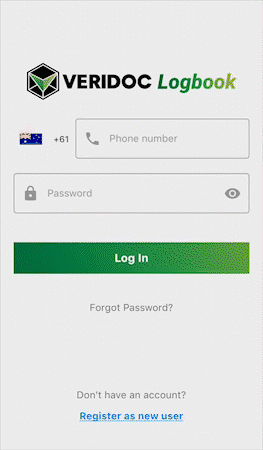
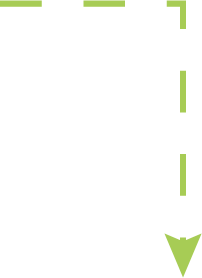
Logbook Scan
Just point your device at the QR code and scan with the Logbook App.
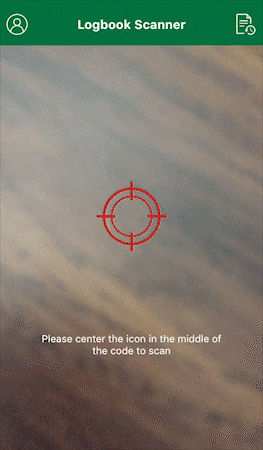
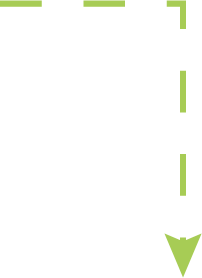
Export Scan History
You can export your scan history into CSV format and download it whenever you wish.

Create Additional Profiles
Create profiles for families, groups and children with access controls.
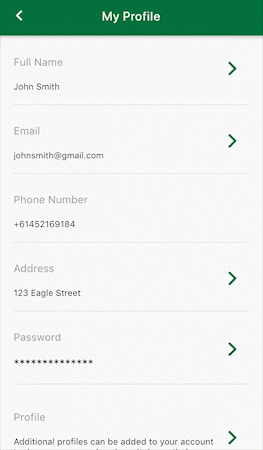
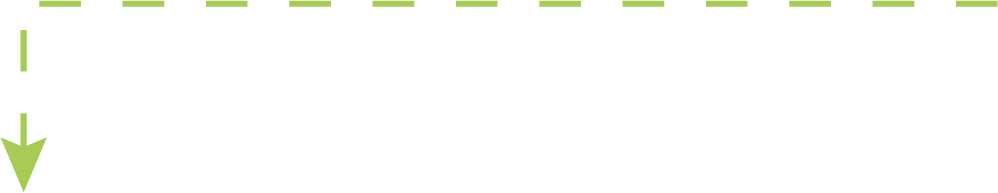
View Scan History
A full history of your logbook scans that can be accessed, viewed from your device.
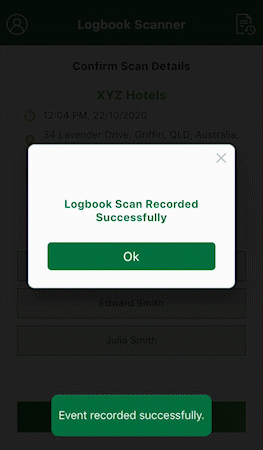
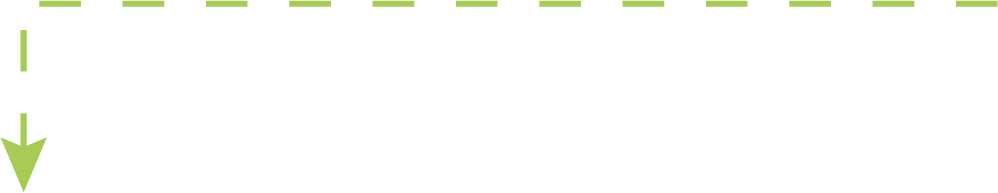
VeriDoc Logbook software is a fool-proof verification solution that is designed for tracking the working hours of the employees and eventually eliminating timesheet frauds. The automatic employee clock-ins & clock-outs usually means that the employees do not have the requirement for filling out any timesheet again.
Admin Login
Owners and Admins can log in from anywhere in the world using the VeriDoc Logbook sign in page.
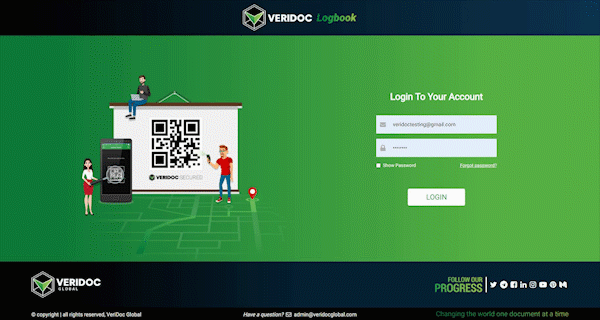
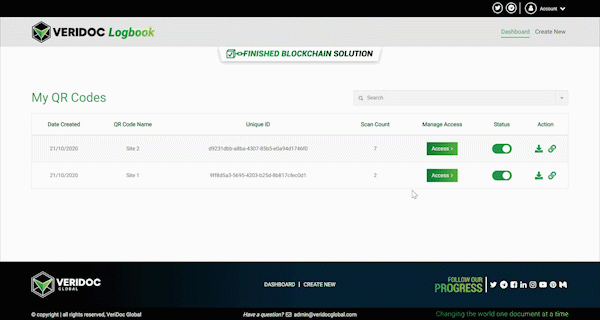
Create New QR Code & Download With Ease
Admins can create as many QR codes as they need and they can be downloaded and distributed quickly.
Manage Viewer Access
You can manage who can view QR code information and restrict access or give permissions.
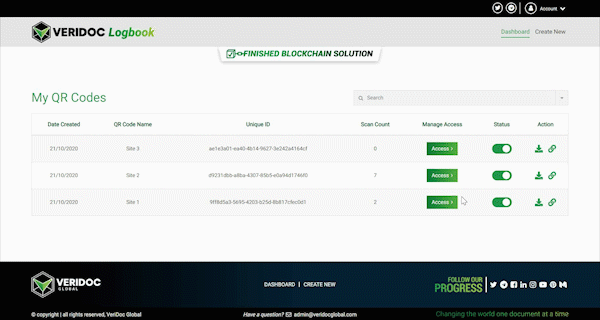
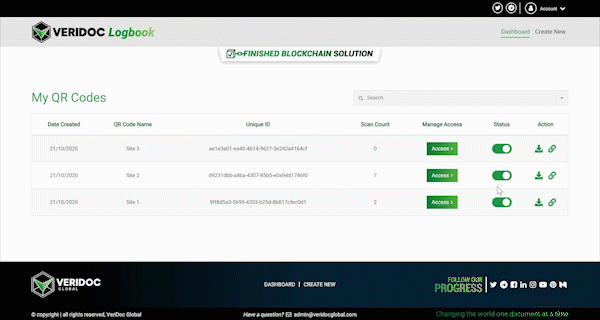
View Private Verification Page
You can make verifications pages private or restricted with secure data access and permissions on who can view the pages.